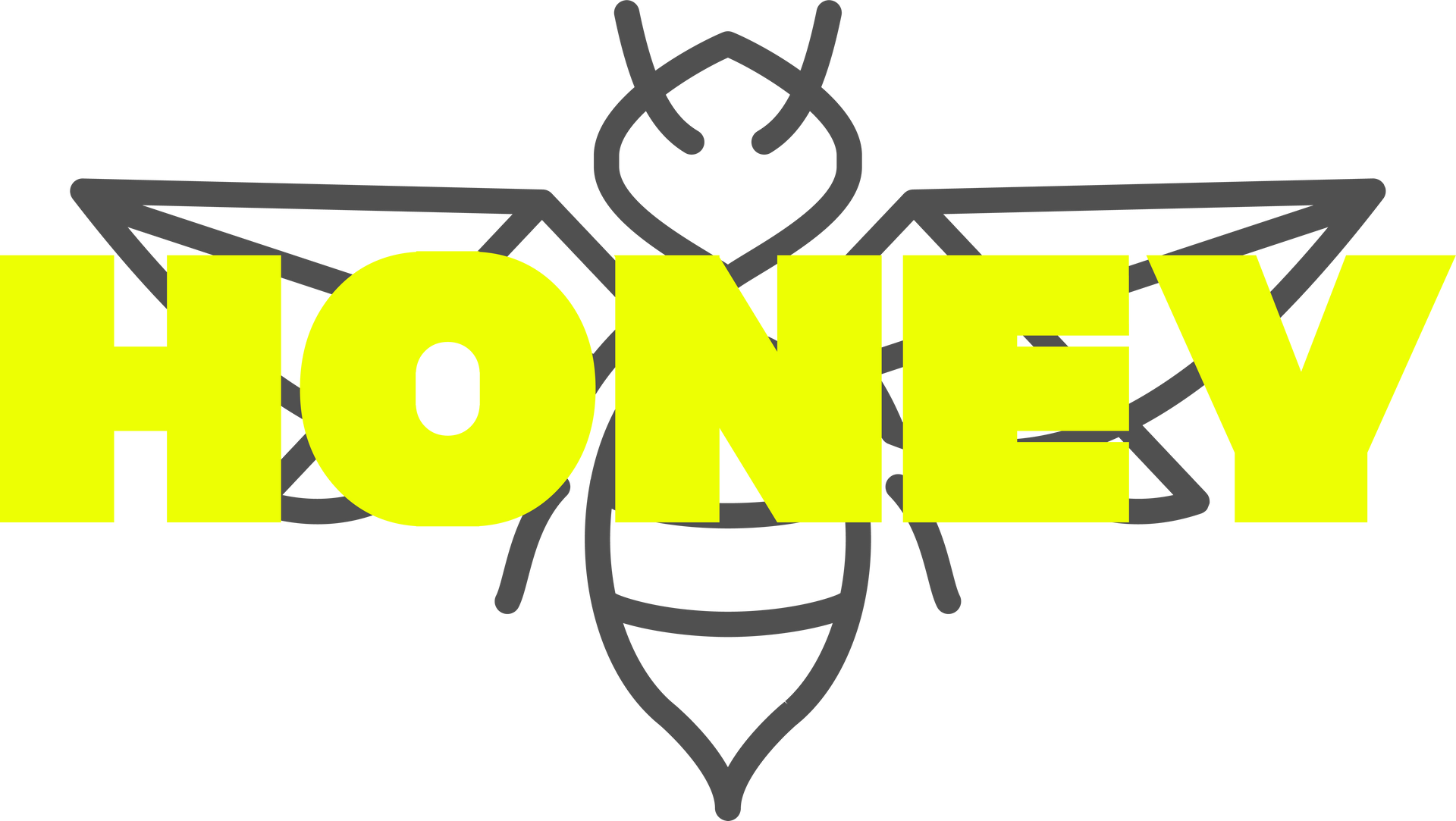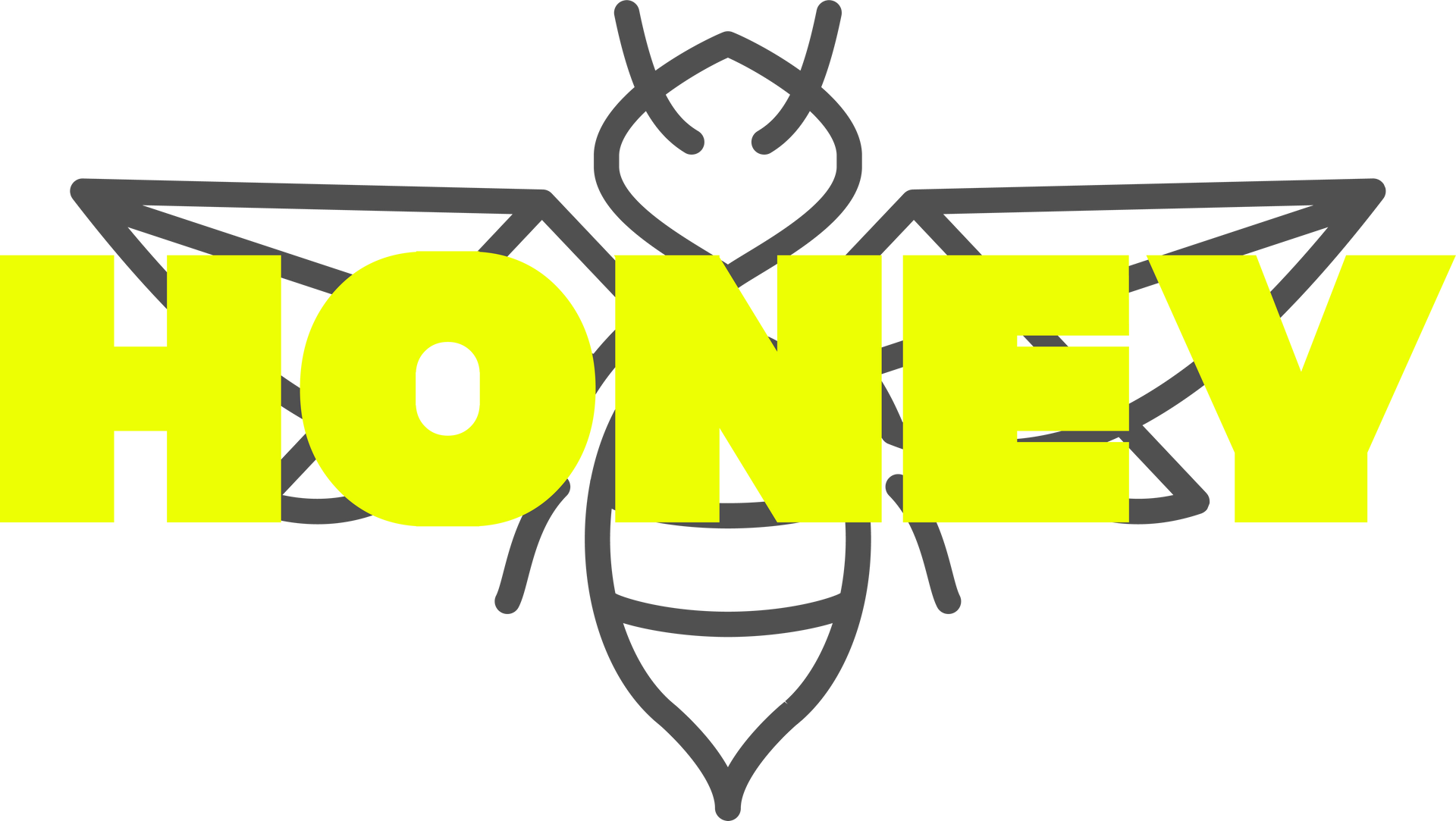How to Access Your Website (Developed by The Hive)
Your Website Dashboard
LOGIN HERE: https://www.thehiveagency.com.au/login
When your website is ready, your Account Manager will trigger the automatic email that contains a link for you to setup your login. Click on the link and set your password. If you don't receive the email, check your junk mail/spam folder or contact your Account Manager.
Your standard basic login will will contain statistics dashboard and site comments. You can post these comments at any time and The Hive team will see your requested change or issue. Your dashboard can be customised further and can include functions such as a CMS or developer permissions, which means you'll be able to make your own changes to your website. Speak with your Account Manager to request this, or for more information.
Additionally, you will also receive automated monthly emails with some basic website statistics. This can be changed to weekly if you prefer.