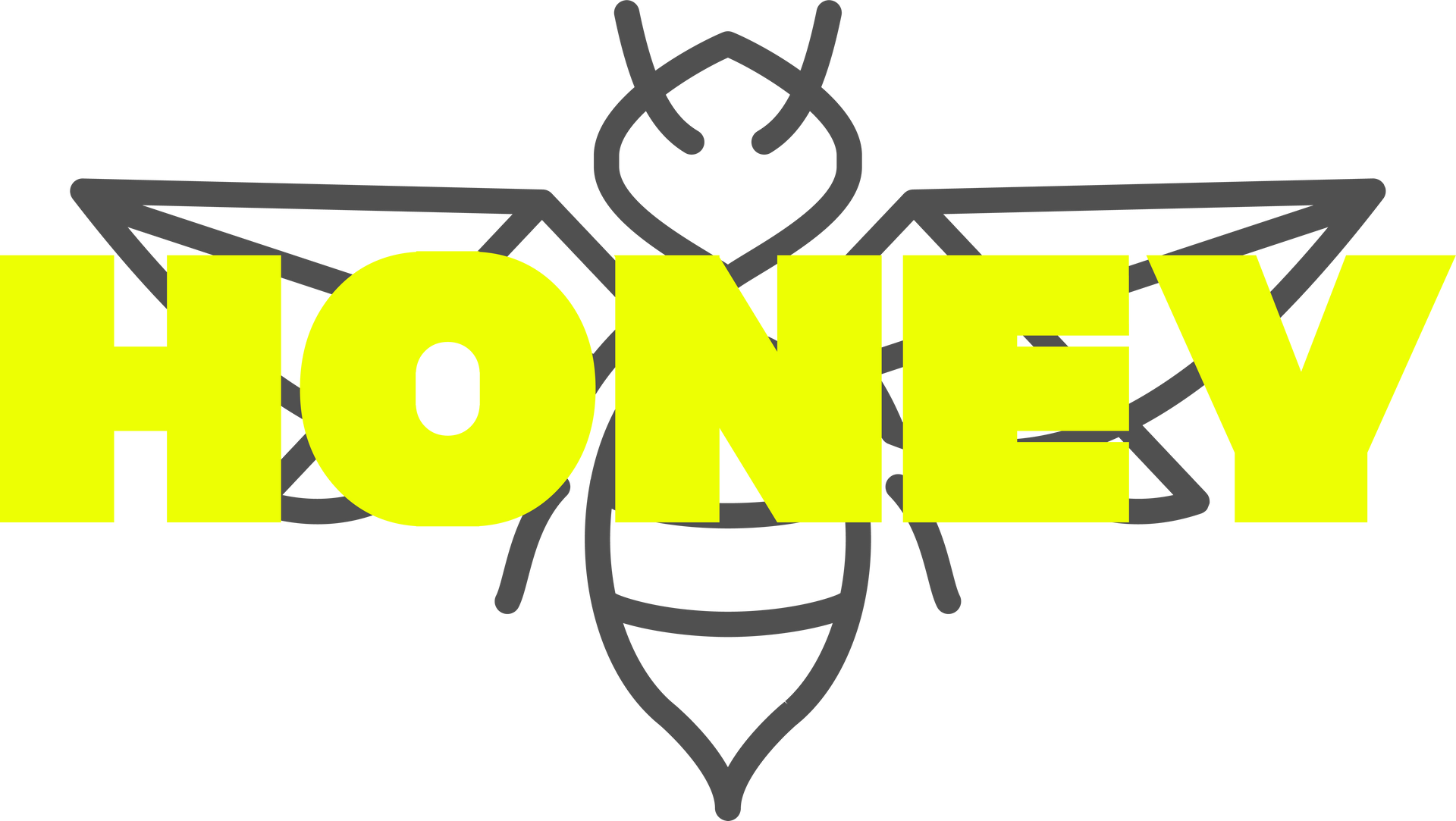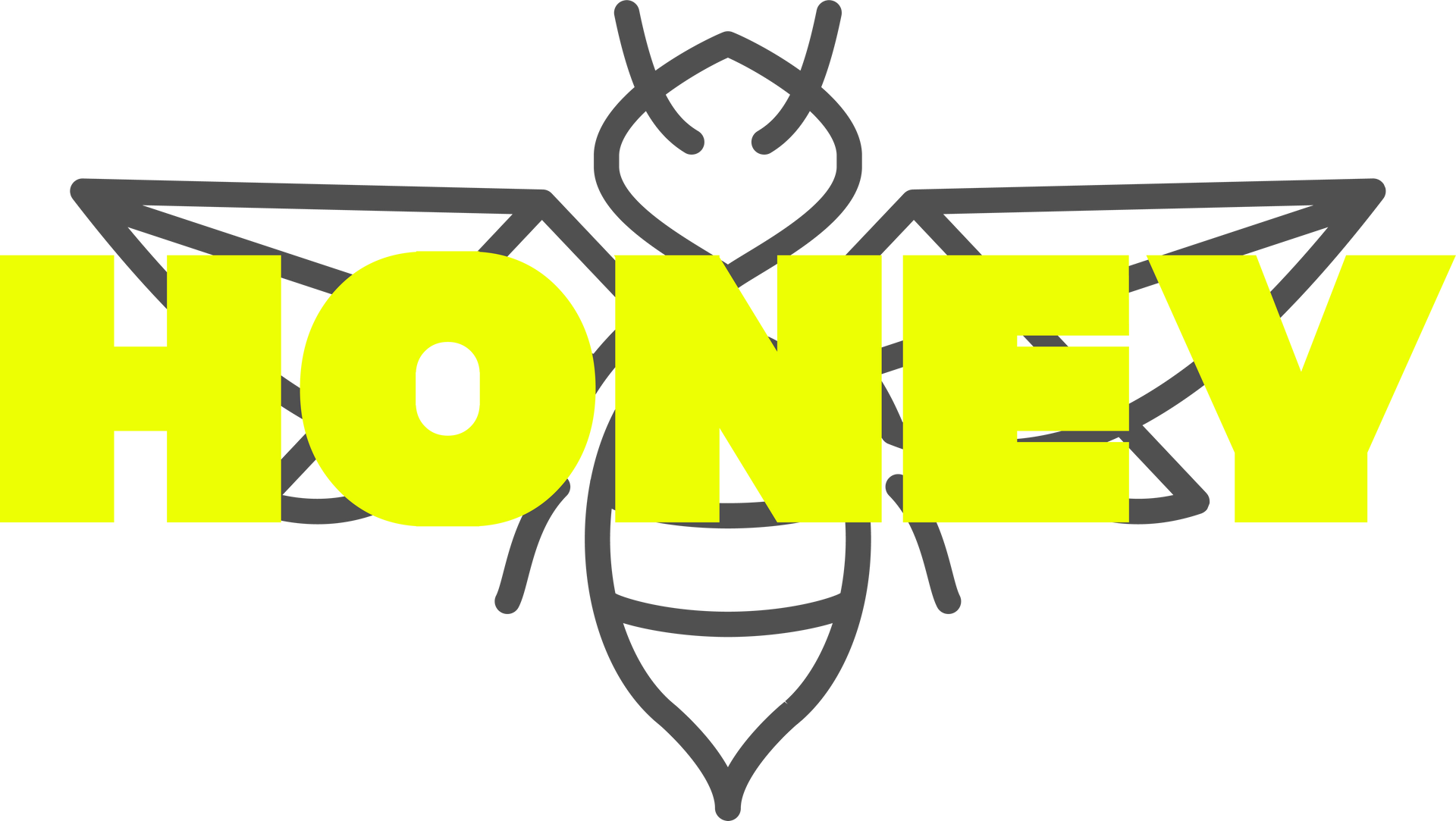How to Share Access to Your Facebook Business Account
How to Share Access to Your Facebook Business Account
As your Page grows, you might need assistance maintaining it. The purpose of Page roles is to allow you to give other users or businesses access to manage your Businesses Facebook Page. Each of these roles comes with specific access and permission. Only admins can assign or change different parts.
Depending on their role level granting users access to your Facebook Business Account allows them too:
- Manage accounts, ads, Pages, and applications.
- Post and comment on your behalf
- Create and run Facebook Ads.
- Plus much more
Here is a step-by-step guide to sharing access to your Facebook Business Account.
1. Select Settings in the bottom left
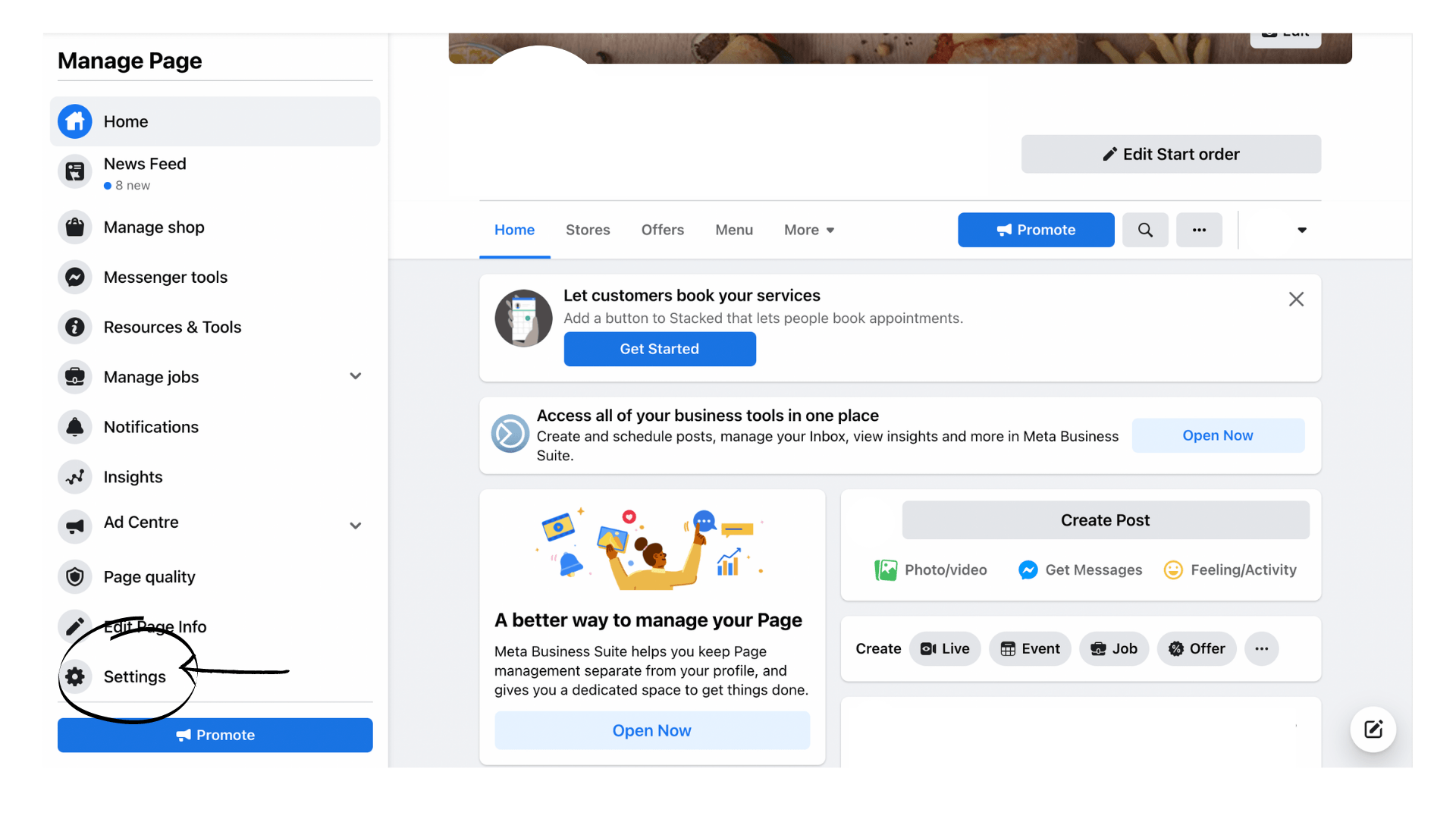
2. Select Page Roles in the left column
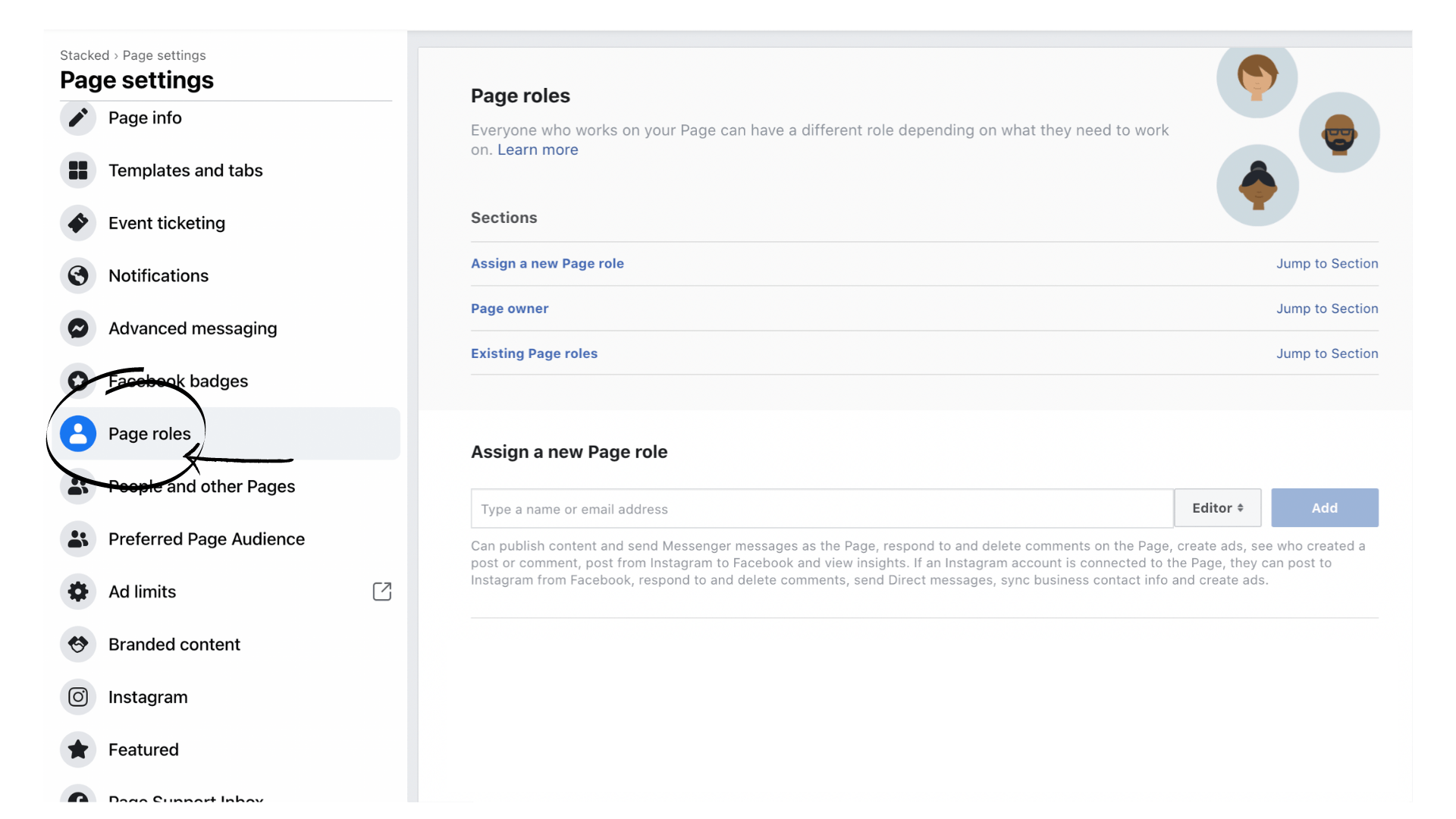
3. Type a name or email in the box and select the person from the list that appears
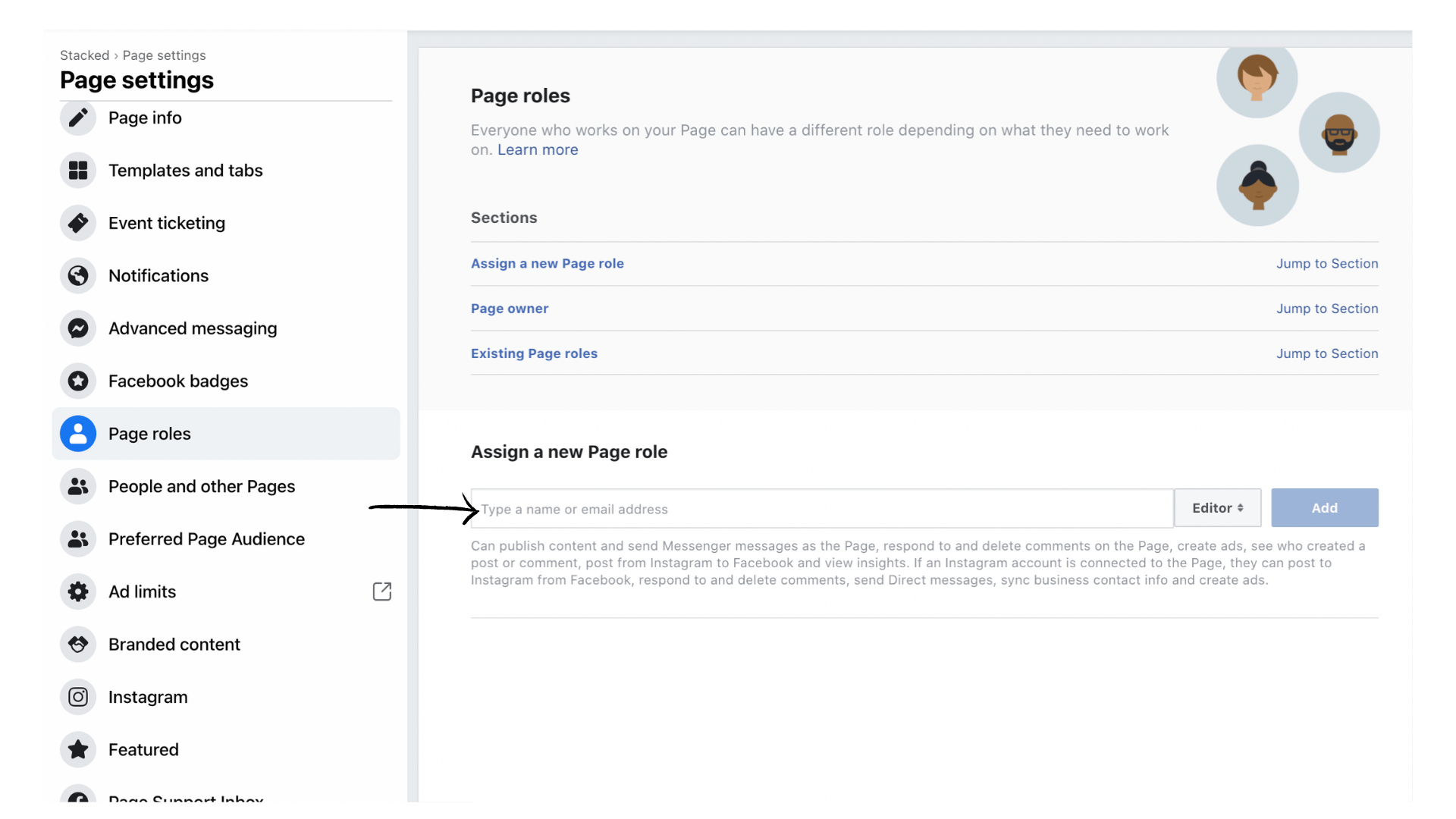
4. From the dropdown menu, select a role.
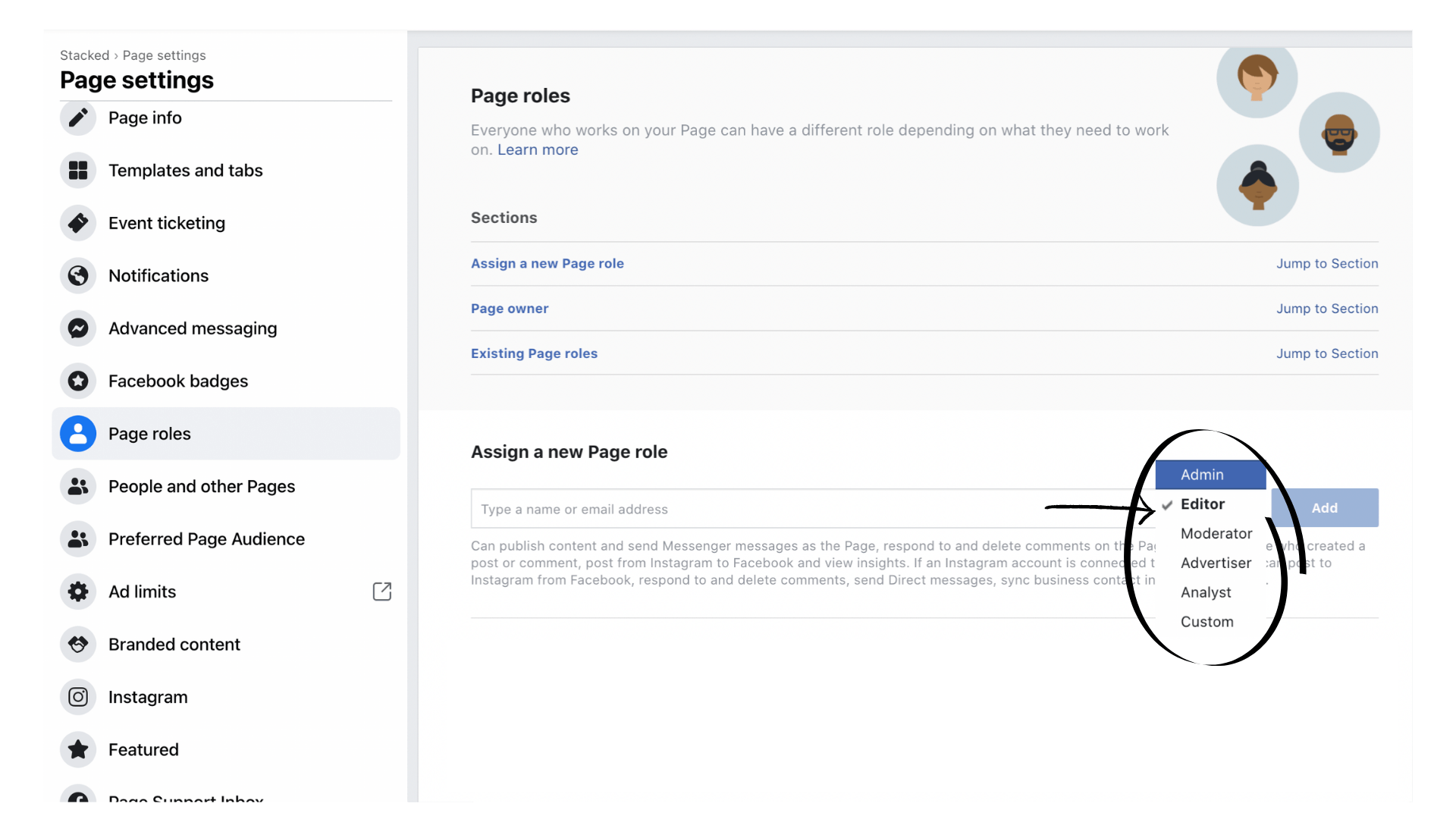
You have six options to assign a Page role to someone with varying degrees of access.
- Admin: total access to make changes to a Page.
- Editor: can do everything but manage Page roles and settings.
- Moderator: can send messages and respond to comments as the Page.
- Advertiser: can post job openings and manage applications.
- Analyst: can only create ads and view insights.
- Custom: can only see insights and who's published on a Page
5. Click Add and enter your password to confirm.
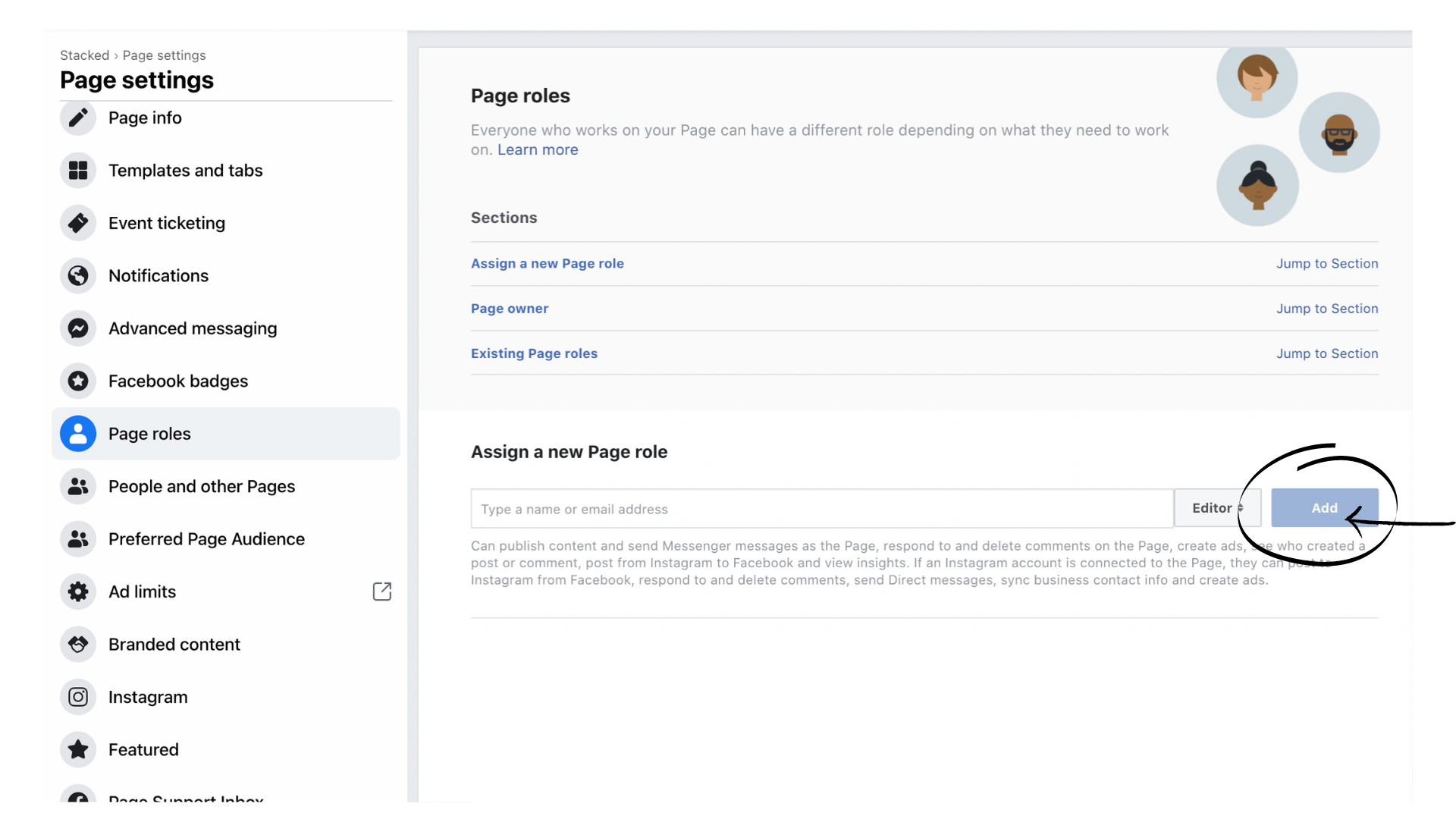
The user or agency you added will need to accept the role via their emails before they can help you manage your account.
There you go. Congratulations!! You have just included someone to work with you on your businesses Facebook Page.