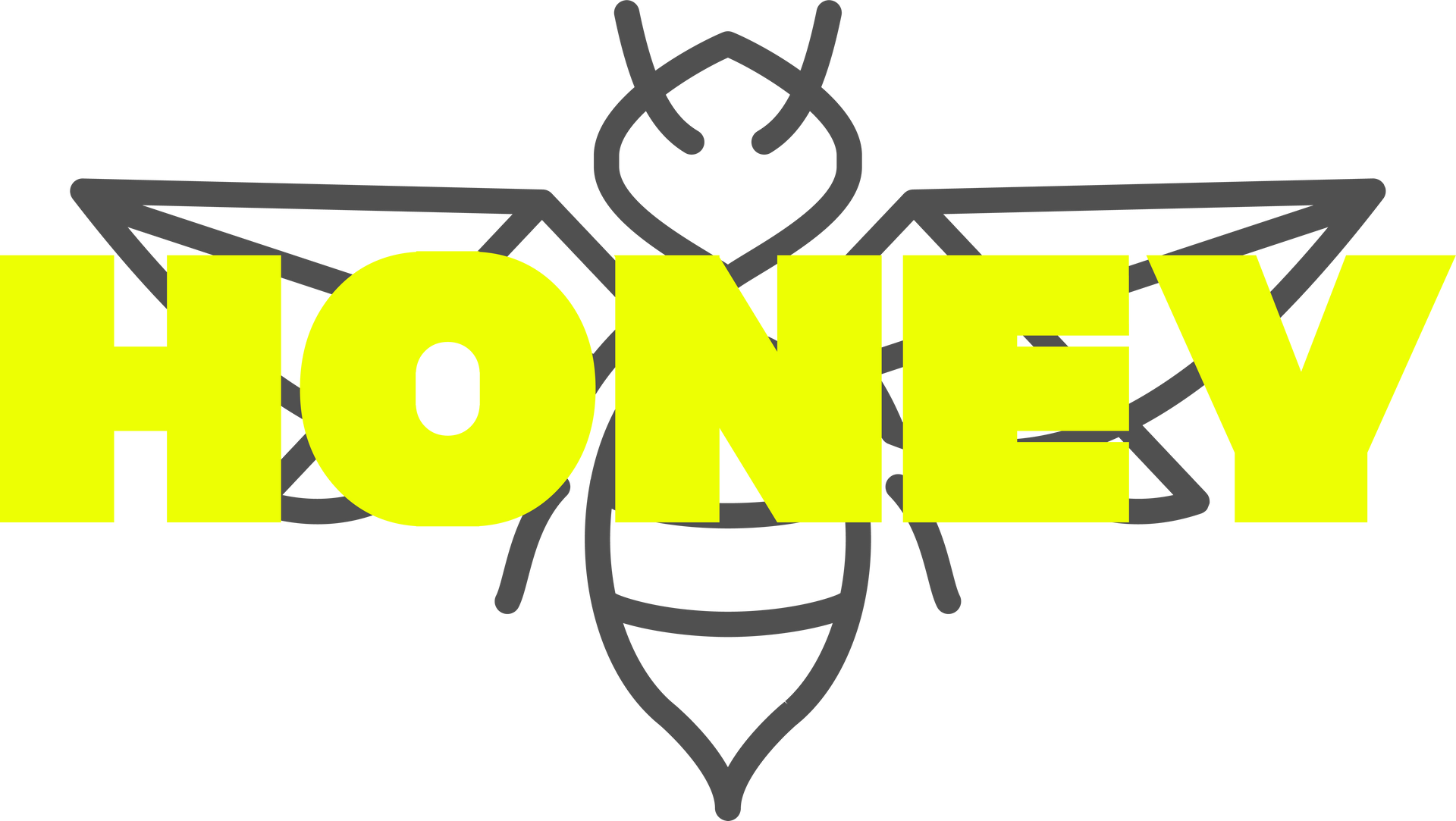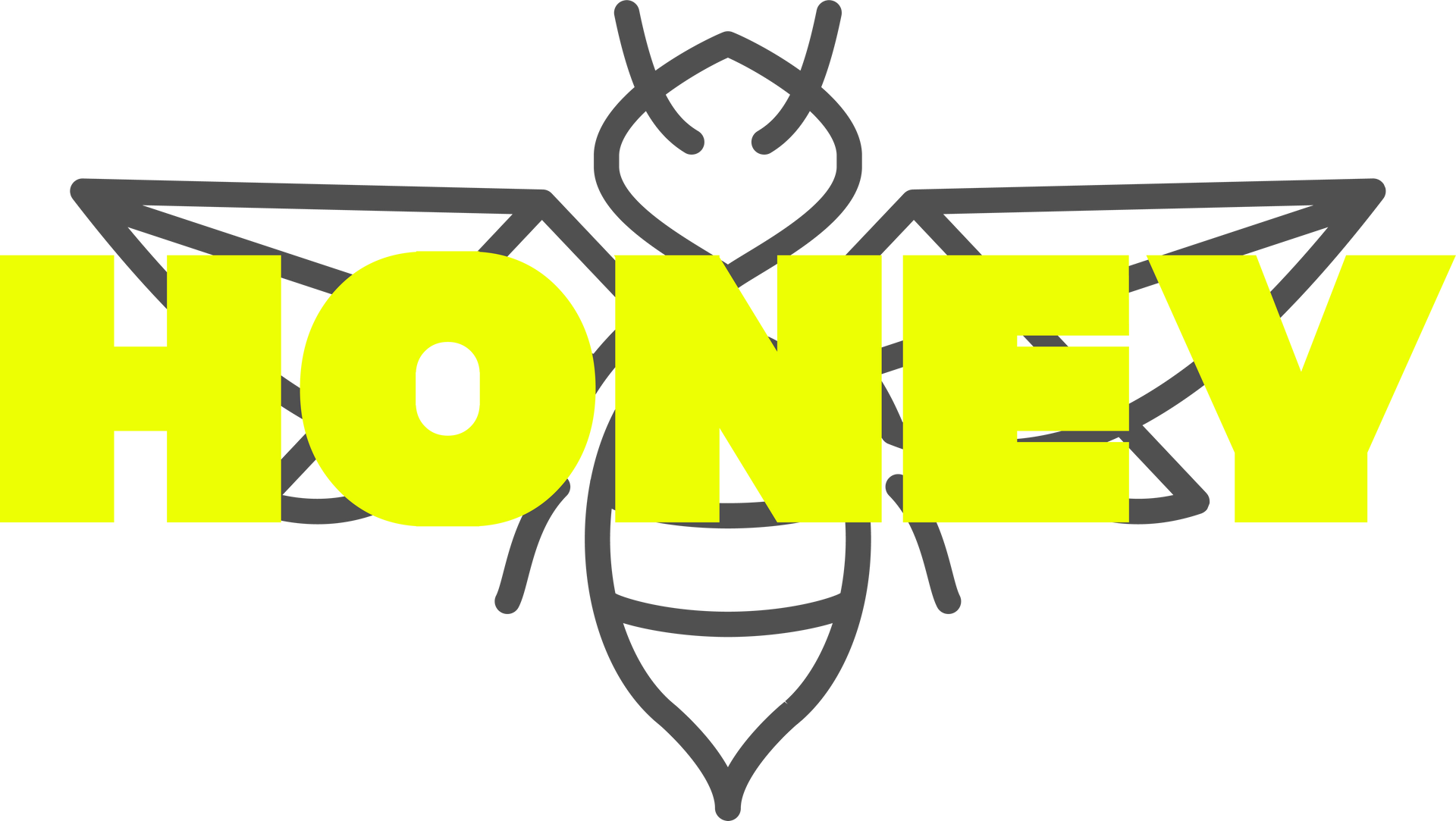How to Share Access to Your TikTok Account
How to Share Access to Your TikTok Account
With over 1 billion users, TikTok has been dominating the Social Media Marketing space for some time now! With it's rise in popularity, many businesses are employing agencies to manage their TikTok accounts. How can you do this without compromising the security of your account?
Assigning access to people in your business and those who may act on behalf of your business allows you or agencies to manage multiple ad accounts and users in a single place, whilst also tracking the performance of your ads. When you grant a user access to your TikTok account, you are giving a third-party permission to create ads on behalf of your account.
Here is step-by-step guide to sharing access to your TikTok account.
1.Go to TikTok Business Centre and log in.
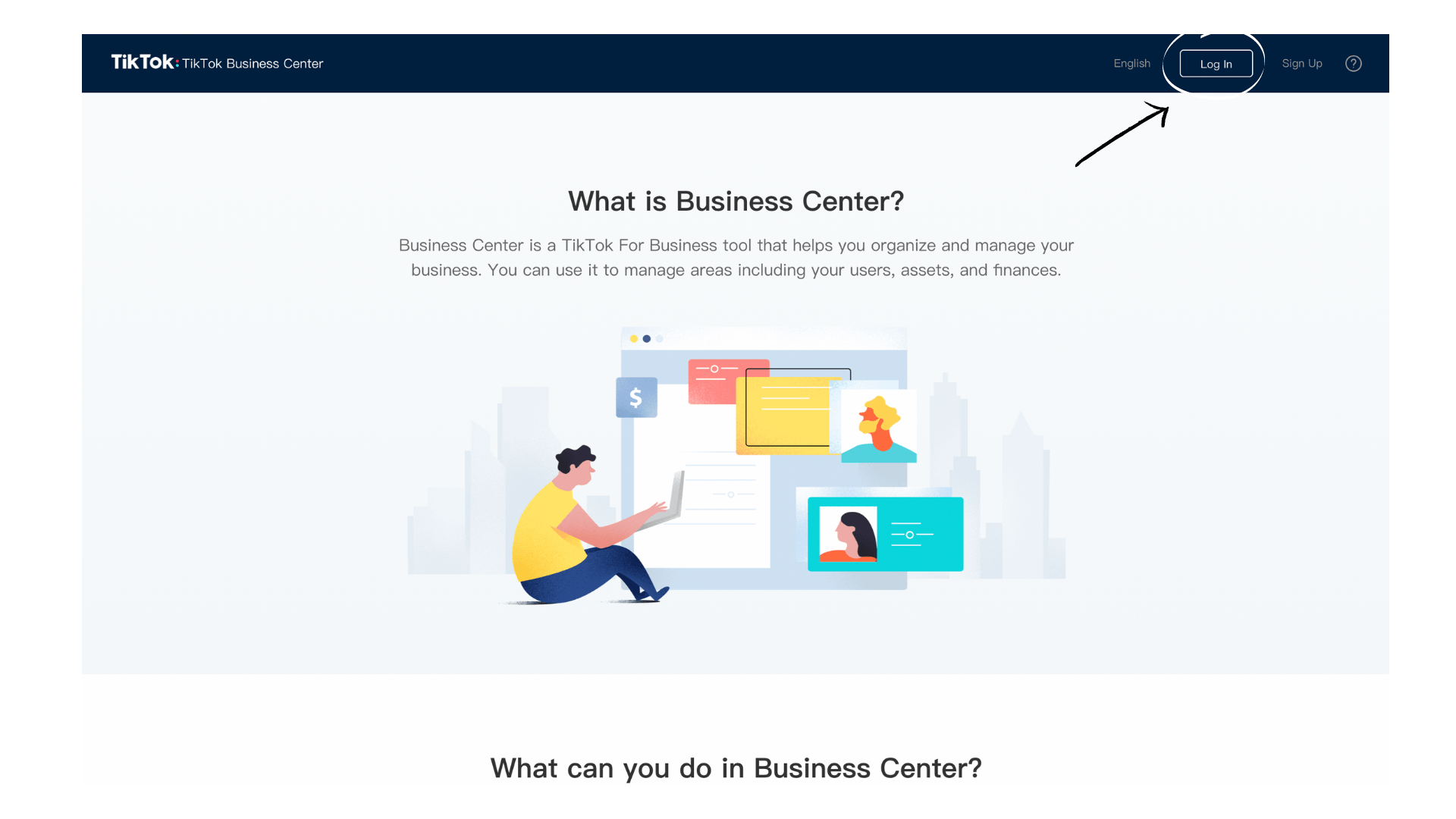
2.On the navigation bar on the left, select Members
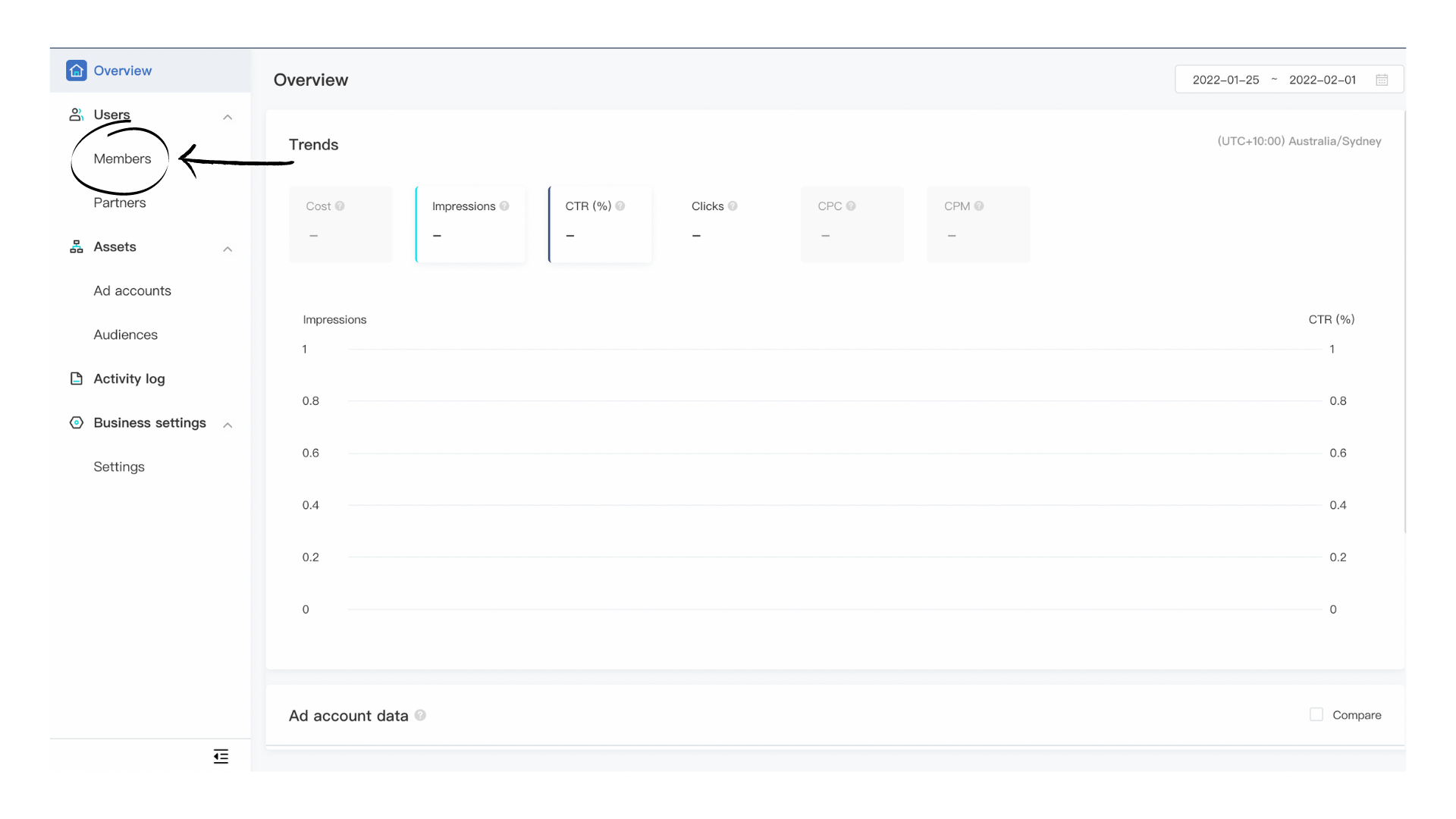
3. Enter the email address of the business you want to add. Select the Business Centre role you want to assign and select
Next:
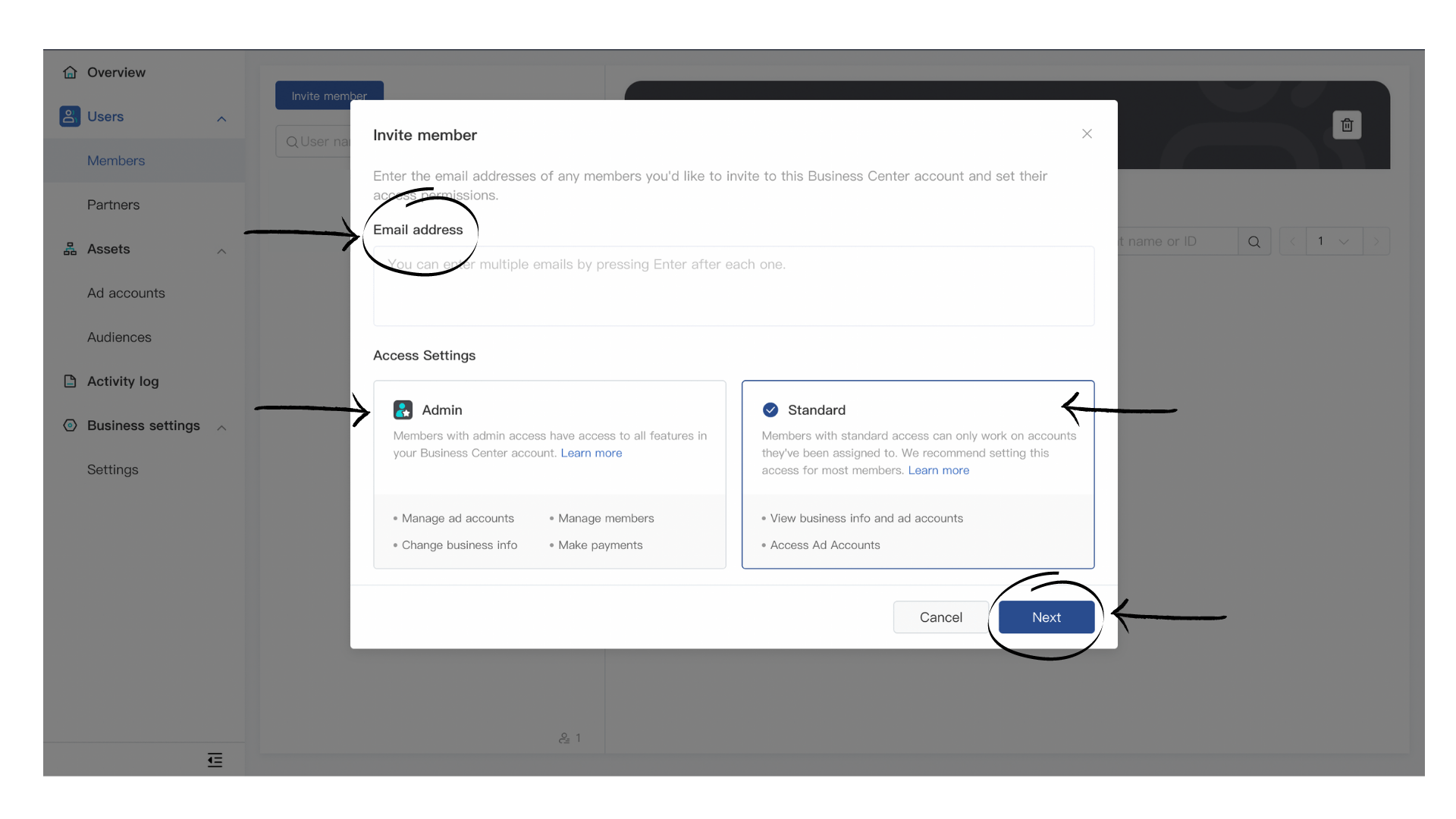
Business Centre Roles include:
- Admin: Full control over your business including modifying or deleting the business. Admins can also edit and manage all members and assets.
- Standard: Can view all information in the business settings and can be assigned roles by business Admins but cannot make any changes
4. Select the ad account you wish to assign and then select the permission level.
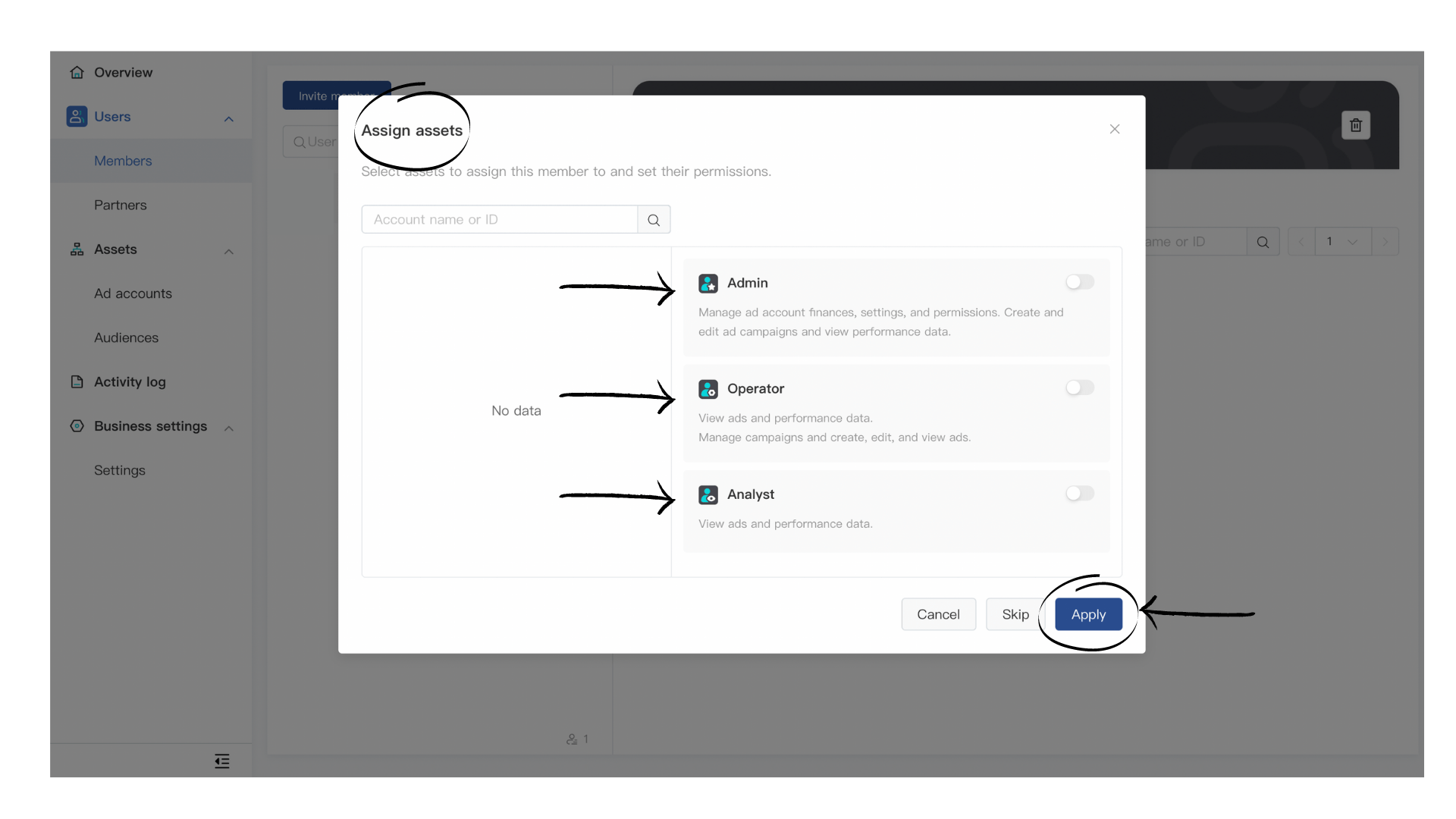
Business Centre members need to be granted permission to access each ad account and assigned an Asset-Specific role. These roles are:
- Admin: Can manage ad account finances, settings, and permissions, create, and edit ad campaigns. and view performance data.
- Operator: Can view ads and performance data; manage campaigns, create, edit, and view ads.
- Analyst: Can view ads and performance data.
5. Select
Confirm and your invitation will be sent.
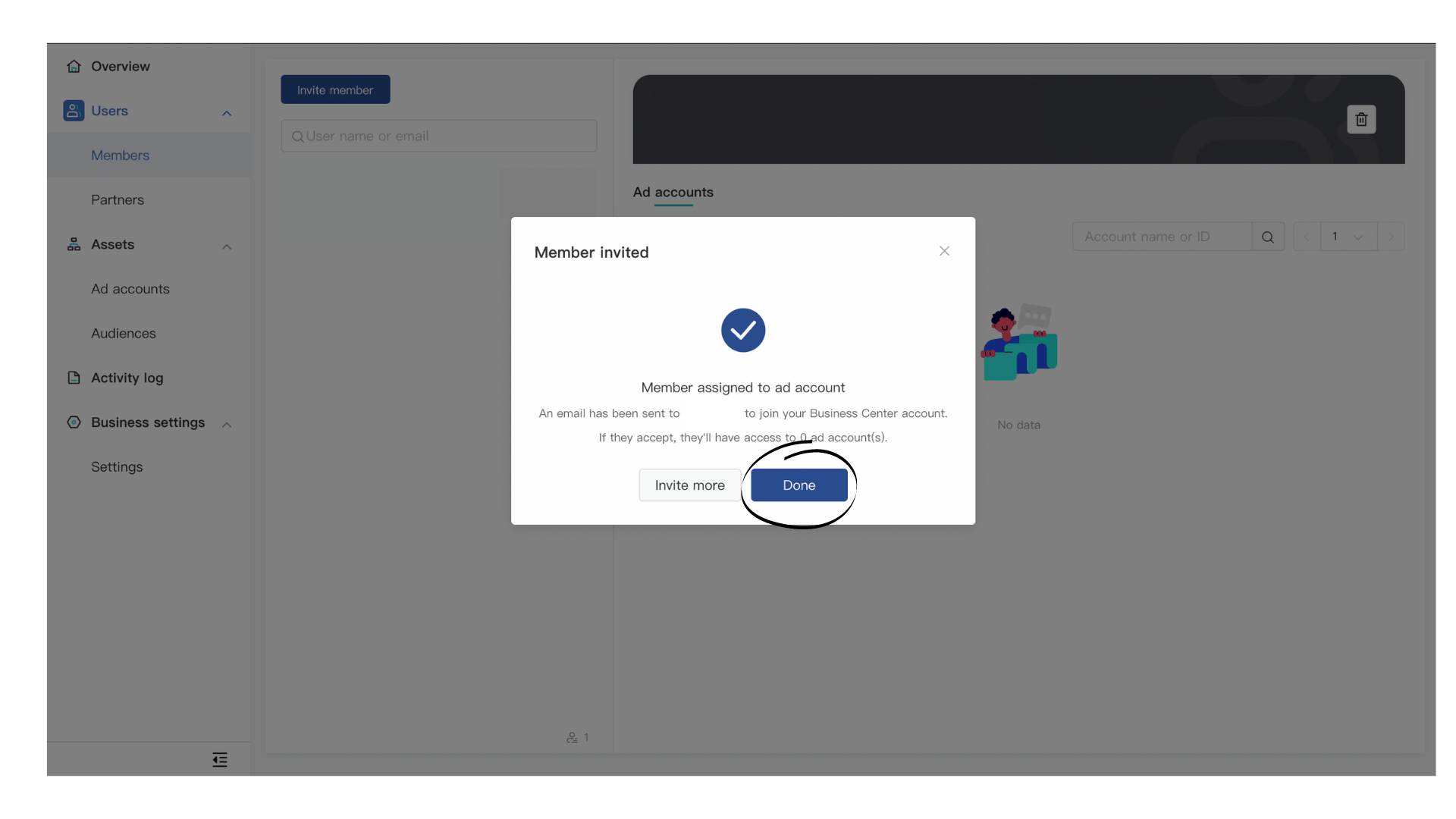
Congratulations!! You have just invited someone to work with you on your TikTok Business Account.