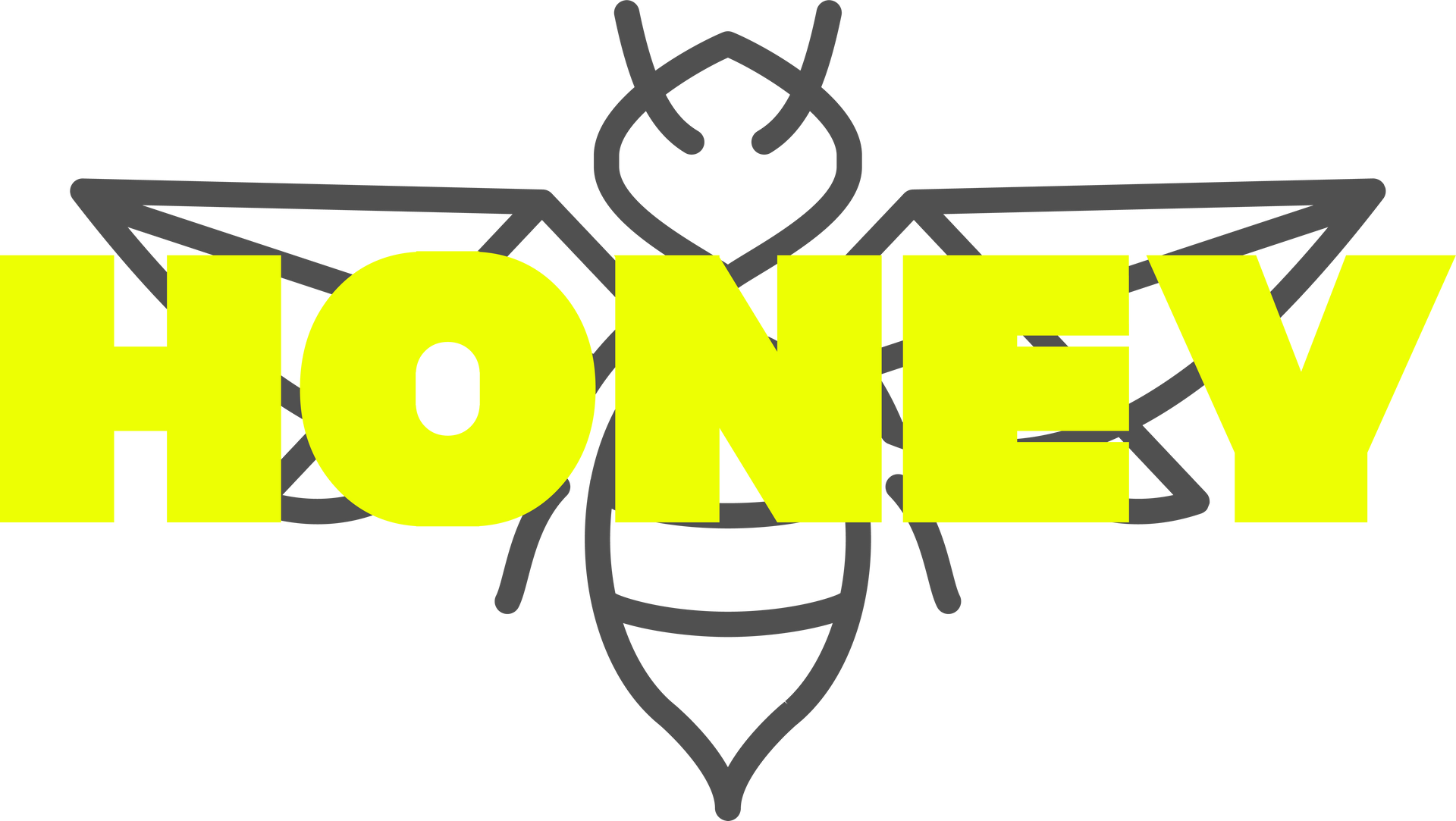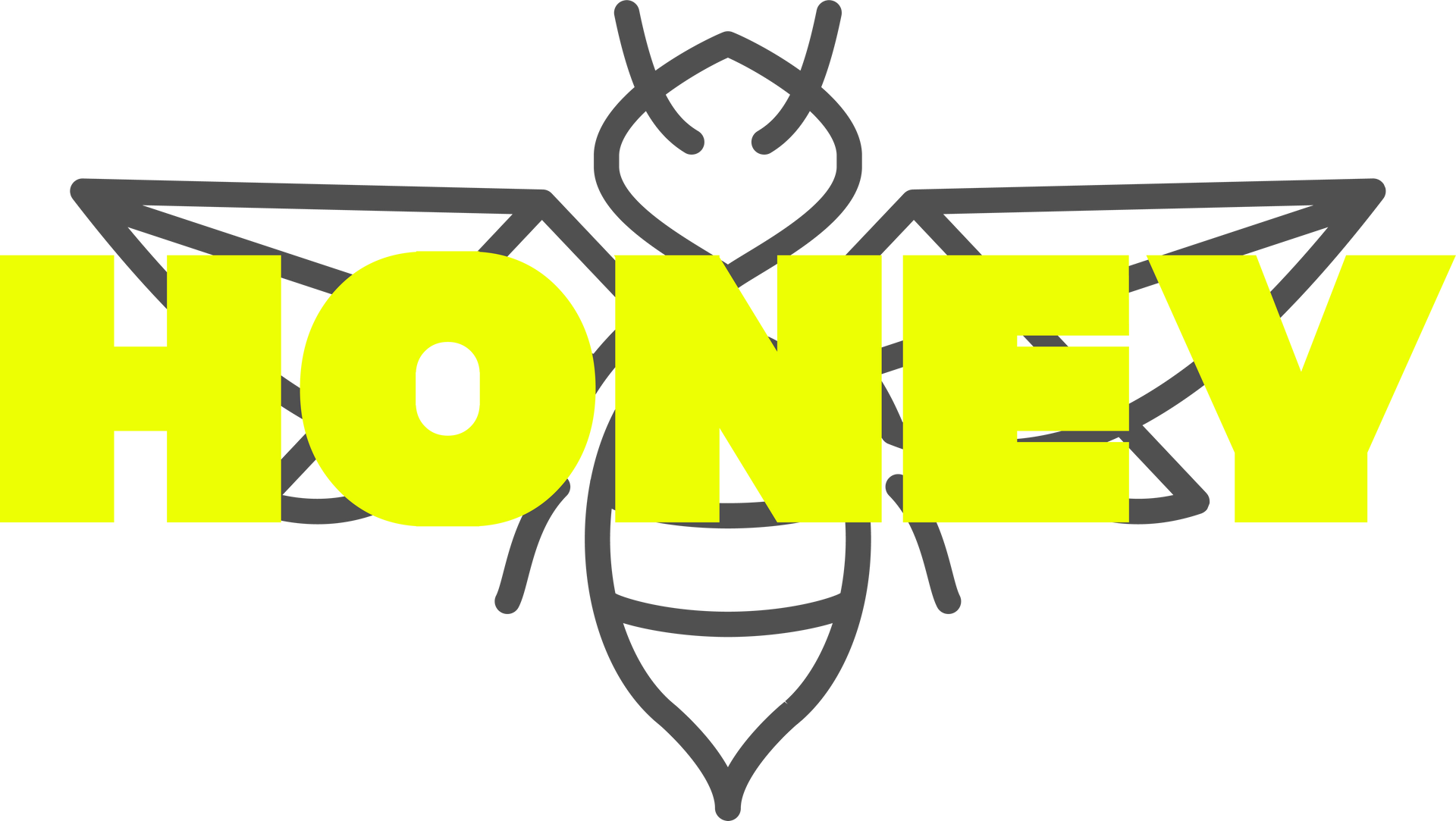Top 5 CRM's For A Small Business
What CRM will cater to your small business?
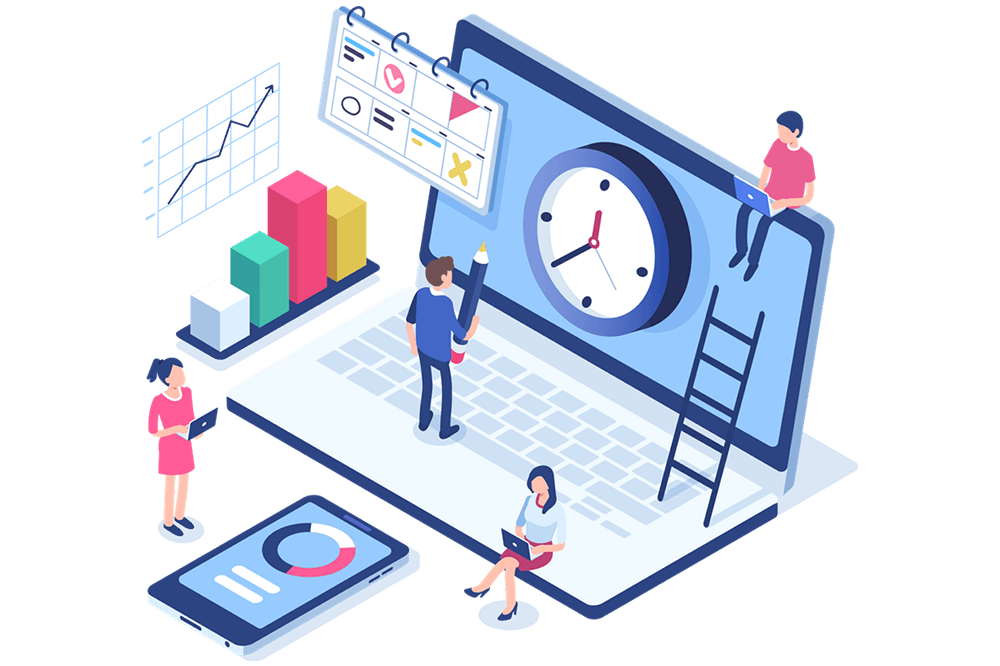
We know it's hard to find the right CRM's (Customer Relationship Management) software to suit your business without having to spend a fortune. Even if your business is just starting out, a CRM will help you offer your customers what they really want, not what you think they want. CRM's manage contacts, identify sales opportunities, record activities plus dozens of other functions, all in ONE central location. We break down our 5 favourite, affordable CRM software tools for small business below:
1. Zoho
A CRM platform that helps you convert prospects into actual sales with minimum human input. It centralises on managing social media platforms.
Specifications: Price
- Standard: From $22 AUD per user / month
- Professional: From $35.20 AUD per user / month
- Enterprise: From $60.50 AUD per user / month
- Ultimate: From $80.30 AUD per user / month
Pricing is based on an annual subscription. Monthly billing is also available at slightly higher costs.
| Pro's | Con's |
|---|---|
| Dashboard is user-friendly - making it easy to navigate and customise, a great way to fit internal operations | Lacks 24/7 customer support and response can be slow |
| Powerful artificial intelligence engine (AI) | Minor glitches in user experience when software update or upgrade |
| Simple integration with social media platforms in managing social media content | Many functionalities that configuring each to optimise is quite difficult |
Key features:
- Multichannel Support: The user can manage all channels within Zoho CRM.
- For example: connecting to your email platform to send an email directly from Zoho.
- Salesforce Automation: automation capabilities for tasks such as lead generation, data entry, email notification, field updates and more.
- Performance Management: The forecasting tool estimates how a product, team or region is performing. The Territory management tool enables users to group customers based on shared attributes (product, area, gender, age etc.)
- Third-Party Integration: Zoho CRM has an extensive list of third-party apps for collaboration, social media, marketing automation, document management and more. Integrations include G Suite, Office 365, Mailchimp, DocuSign, Dropbox, and Facebook Ads.
Drawbacks:
- Features such as AI, and unlimited customisation are only available when purchased.
- There is a significant gap between low- and high-priced packages, pushing many businesses to purchase high-priced packages due to the features provided.
- Entry-level packages provide free essential support during business hours. There is a potential you will need to wait until the next day for a response.
2. Pipedrive
A CRM solution that improves small business-focused procedures with advanced capabilities, chatbot creation for websites and efficient reporting. Pipedrive is specifically designed to support sales professionals in their daily activities.
Specification: Price
- Essential - From $12.50 US per user / month
- Advanced – From $24.90 US per user / month
- Professional - From $49.90 US per user / month
- Enterprise - From $99.00 US per user / month
Pricing is based on an annual subscription. Monthly billing is also available at slightly higher costs.
| Pro's | Con's |
|---|---|
| Simplified user interface | Some functions may be difficult to utilise |
| Extensive number of third-party integrations and strong reporting capabilities | Minimal project management or tasks management features |
| Chatbot feature to capture leads | Emails are not automatically assigned to a client |
Key features:
- Lead Management: A visual pipeline colour-coded to represent if a lead is hot or cold. It enables a sales representative to have insights into which lead to pursue or follow-up.
- Contact Management: Businesses can import contacts from other Customer Relationship Management software and stores, plus organise and track information about their customers.
- WebForms: Generate leads through website forms. This feature is customisable, so you can capture personal details and configure where they appear on your site.
- Lead booster Chatbot: The Chatbot comes with additional costs; however, it automatically collects and qualifies leads 24/7.
- Sales Forecasting: Provides in-depth insights to help you pursue the best deals. The forecasting features are convenient and customisable.
- Integration: Pipedrive can integrate with dozens of other apps.
Drawbacks:
- They have limited email marketing tools
- No project management feature
- For its price, it lacks some advanced features compared to other CRM’s.
3. Freshsales
Freshsales is a lightweight and simple solution for small businesses to improve their management and centralise their customer interactions.
Specification: Price
- Free (limited features)
- Growth: From $25 AUD per user / month
- Pro: From $55 AUD per user / month
- Enterprise: From $99 AUD per user / month
Pricing is based on an annual subscription. Monthly billing is also available at slightly higher costs.
| Pro's | Con's |
|---|---|
| Data deduplication functionality assisting in managing data | Lacks 24/7 customer support |
| User interface is simple and lightweight for easy navigation and learning | Leads and contacts do not seem to be adequately defined |
| Automate tasks within specific workflows | Initial implementation may be difficult as users are not guided |
Key features:
- Smart forms: After visitors signs up on a website form, it automatically creates new leads providing data from social media profiles, photos, and activities from the website.
- 360-Degree Customer View: From a single screen, a business can access customer’s social profiles and any interaction made on the website.
- Email Tracking: Real-time notification to optimise marketing efforts.
- Custom Reports: Track performance and sales figures with tables and charts.
- Revenue Analytics: Detailed and well-researched report to identify successful campaigns and leading territories.
- Velocity Reports: Businesses can view the time required to convert qualified leads into customers.
Drawbacks:
- Lack of customer support as there is no phone option.
- The pricing structure for add-ons features.
- The free plan does not include reports.
4. Insightly
Insightly is a cloud-based platform built to support every phase of your customers lifecycle.
Specification: Price
- Plus - From $29 AUD per user / month
- Professional - From $49 AUD per user / month
- Enterprise - From $99 AUD per user / month
Pricing is based on an annual subscription. Monthly billing is also available at slightly higher costs.
| Pro's | Con's |
|---|---|
| A range of Business Intelligence tools (e.g. dashboards and configurable reports) | Reporting feature is very basic and does not offer many options to customise |
| Project Management functionality | Business needs to pay extra for email integrations |
| Integrates with popular third-party apps (Office 365, Dropbox, Google Drive, Mail Chimp and more) | User interface is a bit slow. Navigation from section to section tends to lag |
Key features:
- Lead management: When a new lead enters the system, it is automatically assigned and tasked to sales representatives, with their social profile attached.
- Email Automation: Templates and allows for mass emailing capabilities, list segmentation and scheduling.
- Calculated Fields: The features allow CRM data to implement business logic and mathematical functions within the platform.
- Opportunity Management: A Kanban view to organise leads, which is customisable and dragged and dropped to each new stage.
Drawbacks:
- Restricted reporting capabilities – limited options in customising reports.
- Insightly CRM software is not visually professional looking.
5. Nutshell
Nutshell is an all-in-one cloud-based and email marketing platform that help business organise their operations and reporting processes. The attractive and user-friendly interface allows users to adapt quickly as it is quite easy to use.
Specification: Price
- Starter: From $19 AUD per user / month
- Pro: From $35 AUD per user / month
Pricing is based on an annual subscription. Monthly billing is also available at slightly higher costs.
| Pro's | Con's |
|---|---|
| User-friendly and attractive dashboard that makes it easy to adapt to the platform’s layout | It will not de-duplicate leads. This means data cleanliness may become an issue |
| Efficient integration tools to help day-to-day activity. | Mobile application lacks user-friendly interface |
| Models are customisable. You can leverage different sales models depending on your businesses needs (e.g., relationship-based sales, inbound and outbound sales, and team sales) | Integration may be difficult to operate, as it uses third-party tools |
Key features:
- Add-on automation: Nutshell Pro includes an additional benefit of sales automation that enhances the process of gathering leads.
- Pipeline Management: The drag-and-drop feature allows users to progress leads through the next stage or mark them as won, lost, or cancelled. It provides for monitoring sale progress.
- Reporting and Performance Tracking: Captures and provides sales performance, team performance and sales forecast and delivers it through ready-to-use charts and presentation.
- Contact Management: Store, organises and track information to help minimise manual entry and gain insights.
- Email: Create and send personalised emails to capture leads.
Drawbacks:
- The integration provided is limited.
- There is no free trial.
- Lacks a few basic dashboard analytics
- Reporting features are note very intuitive.
With so many CRM platforms out there it is hard to know which one is right for you. With many offering a free trial, we recommend you try a few out, every business has different needs a CRM that works well for some, may not be ideal for others.
Follow us to stay up to date with our latest small business marketing tips and tricks!